
- How to access Netflix, HBO Go, Amazon Prime Video, Hulu, Sky Go, and BBC iPlayer
- How to use a VPN to access a streaming website
- What are the best VPNs and those that still work
- What VPNs no longer work to unblock streaming platforms
- Are there any free options?
- How to configure your VPN to access streaming platforms
- Is a VPN useful when I’m in my country?
- Is it illegal to use a VPN to access geographically restricted content?
- Frequently asked questions
Many platforms for live streaming television, films, or series have geographic restrictions and don’t offer all of their content in every country, especially in China. This is the case with Netflix, HBO Go, Amazon Prime Video, Hulu, Sky Go, and BBC iPlayer, among many more.
Using a VPN is usually the best solution to be able to enjoy these platforms without restrictions.
However, many of these platforms have started to detect and block users using proxies and VPNs.
How to access geographically restricted content
One of the common problems experienced by people outside of their country is accessing geographically restricted content and specifically audiovisual content.
Popular platforms such as Netflix, HBO Go, Amazon Prime Video, Hulu, or Sky Go aren’t available in every country (for example, China), and even if they are available, their content tends to vary greatly from one country to another.
In addition, national television platforms tend to only be accessible for users within the country, or their content is very limited for users connected from other countries. BBC iPlayer is a clear example of this.
So, how can I watch my favorite TV shows from another country?
Up until now, the best solution that I’ve found is by using a VPN.
A VPN (or virtual private network) is a system designed to improve the security of your internet connection (by hiding your IP address and encrypting your information) and to access private networks (such as your work network) without being directly connected to them. Click here to find out more details on how a VPN works.
How to use a VPN to access streaming websites
Good VPN providers have multiple servers located in different countries. When you use a VPN to surf the web, the pages you visit don’t see your real IP address (because it’s encrypted) but rather the server to which you are connected to.
That means that if you are in China (as is my case) and you connect your VPN to a server in the United States, web pages will “think” that you are connected from the United States and not China. So the VPN will allow you to use Netflix or Hulu (by connecting to a server in the United States), watch the BBC (by connecting to a server in the United Kingdom), or any other geographically constrained content.
If you, like me, have spent many years in China and you want to use Youku or watch Chinese TV, you can also use a VPN to watch your favorite Chinese programs from your country.
What are the best VPNs that still work?
With the increasing use of systems to hide real IP addresses (such as VPNs and proxies), many streaming platforms have started to try to limit the use of these systems by their users. Because of this, currently, the majority of VPNs don’t let you access platforms such as Netflix, HBO Go, Amazon Prime Video, Hulu or BBC iPlayer.
Below, we give a list and a brief review of the VPNs that let you access these platforms:
ExpressVPN

PriceExclusive Discount
NordVPN

Price StabilityExclusive Discount
Ivacy

Number of serversExclusive Discount
Surfshark
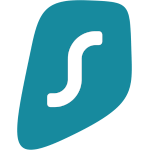
Streaming in China
VyprVPN

Technical service StabilityExclusive Discount
Astrill VPN

Support service Reliability Number of servers Price
StrongVPN

Extra options
TorGuard VPN

Performance in China
P.S. Only VPN Area has servers in mainland China. If you want to view content from mainland China that is geographically restricted, I recommend that you read this article.
What VPNs no longer work to unblock streaming platforms
Many popular VPNs have stopped working to access the majority of the most widely used streaming platforms. Below is a list of some of them:
- PureVPN
- CyberGhost
- HideMyAss
- Tunnelbear
- Hola VPN
- IPvanish
- Private Internet Access (PIA)
- Zenmate
- Avast Secureline VPN
- Close your browser before connecting your VPN
- Browse in incognito mode
- Sign out of your Google account
- Delete cookies, the browser cache and temporary Internet files
- Try a new server or connect and disconnect the VPN to get a new IP address
- Disconnect the GPS or any software that could be revealing your location
Are there any free options?
Some websites claim that they have been able to do it with proxies or free VPNs. However, in my experience, I don’t recommend this, as many of them aren’t capable of properly hiding your IP address, and if they do manage to work at some time, they are unstable and offer speeds that aren’t compatible with streaming.
A good VPN costs a few bucks per month and for this amount, personally, I would rather have something that always works than waste my time testing various free options which sometimes work and sometimes don’t. In addition, many of these services are not registered companies. Who is going to guarantee you that this proxy or VPN is not a virus or malware?
Also, keep in mind that many free VPNs are free because they install software on your computer which displays advertising – in the form of popups or in other ways – while you are surfing the net.
How to configure your VPN to access streaming platforms
Below, we give some recommendations to be able to use your VPN to watch movies and series on platforms such as Netflix, HBO Go, Amazon Prime Video, Hulu, or Sky Go.
General recommendations
By default, I recommend the following:
If you’re having problems:
Is my VPN useful in my country?
Perhaps…
In addition to improving the security of your internet connection (most of all on public networks) and allowing you to access services not available in your country, using a VPN has been shown to be very useful to improve streaming speeds on websites such as Netflix, where the conventional channels may be saturated by the number of users.
Is it illegal to use a VPN to access geographically limited content?
Although using a VPN to access Netflix, Hulu or other streaming platforms is a habitual practice , the legality of this behavior is not clearly defined and is a subject that is still widely discussed on the internet. Do so at your own risk!
Frequently asked questions
However, at the moment, Netflix can’t detect all VPNs, and there are still some VPNs that let you watch Netflix, such as ExpressVPN.
you need to install software that masks your IP address. Often, the best solution is to use a VPN.
Photo Credits: Photo by freestocks on Unsplash



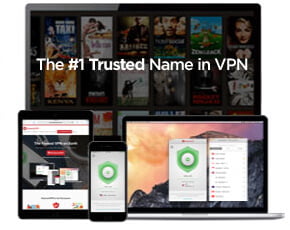
ExpressVPN’s a solid choice. I dabbled with Kodi a bit too, but I kinda think it’s more trouble than its worth.
Hi Thomas,
thank you for your feedback!
Very nice article
I prefer VPN to watch geo-restricted channels.
I am a Canadian citizen I love to watch Hulu never missed single episode of my favorite show casual recently I setup Nord VPN to watch access HULU and recent article assist me Nord VPN
The Very helpful article most VPN slow down but recently I Subscribe HMA VPN to watch BBC iPlayer and it gives me excellent result more than my expectation. ReviewsDir prescribe me HMA.
Markhascole, I totally agree with you. I love watching Hulu and US Netflix, but it is necessary for me to have an installed VPN, cause I travel a lot. I tested some providers (PIA, IPvanish), but when it came down to buying one, I chose Nord. I have read many good reviews about this VPN, and now I can say that it is definitely worth it – Nord does the job well, I can easily watch geo-restricted channels without any problems.
Yes, one more big ups to NordVPN from me. My favourite provider so far.
Agreed. Anyone live outside UK or abroad want VPN to access BBC iPlayer. Right now I am using PureVPN to stream videos on BBC iPlayer, works great.
Thanks for sharing Sborto! If you live outside USA like me, you can use UnoTelly or other similar tools to access Hulu Plus overseas.